Are you a K-Pop fan who wants to watch your favorite idols’ livestreams but doesn’t speak Korean—or you simply don’t want to wait for official subtitles? These three browser extensions can help you instantly translate livestreams so you’ll never miss a single moment of your idol’s latest performance or the hottest “drama” as it unfolds. Say hello to Byrdhouse AI, TubeX, and ViiTor—tools that break down language barriers and connect you with the global K-Pop community!
More: iPhone 15 Pro to Feature Visual Intelligence Without a Dedicated

1. Three Extensions to Never Miss a Livestream Moment
Below are three extremely useful Chrome extensions that provide real-time translation for video content without subtitles. Each tool has its own unique features, so pick the one that best matches your needs:
- Byrdhouse AI
- Key Benefit: High-quality, low-latency real-time translations.
- Platform Support: Works reliably across multiple live-streaming platforms.
- Limitations: The free version only offers 30 minutes of use. After that, you’ll need a paid subscription to continue.
- TubeX
- Key Benefit: 100% free, with no time limit or account registration required.
- Platform Support: Useful for long livestreams without worrying about hidden costs.
- Limitations: Can be somewhat unstable—it may work flawlessly one day but struggle the next.
- ViiTor
- Key Benefit: Similar translation quality and low-latency performance as Byrdhouse AI but with no time limit.
- Community Features: Comes with unique perks like fandom-specific chat rooms and built-in timestamping so you can mark must-see “drama” moments.
- Balance of Strengths: Combines solid translation capabilities with fun social features.
2. How to Install and Use These Extensions
More: Download Video TikTok 4k

Each of these extensions follows a similar installation process. Here’s a general guide:
Installation
- Open Your Web Browser: Chrome, Edge, or Firefox (some extensions may only be available on the Chrome Web Store).
- Visit the Extension Store: For Chrome, go to the Chrome Web Store.
- Search by Name: Type in the tool you want (e.g., Byrdhouse AI, TubeX, or ViiTor).
- Click “Add to Browser”: Follow any prompts to confirm and install the extension.
- Set Up an Account (If Needed): Byrdhouse AI and ViiTor may require you to log in or create an account. TubeX does not.
Usage for Real-Time Translations
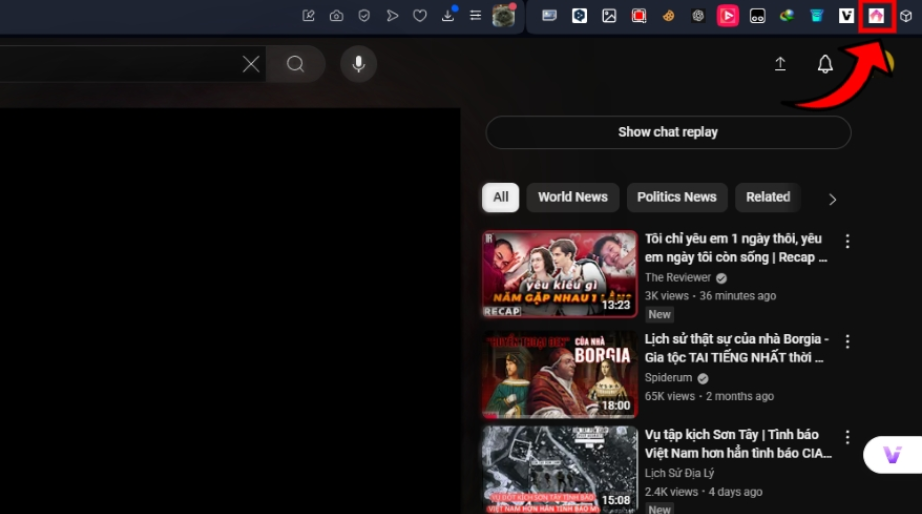
- Open the Livestream Video: Navigate to YouTube, Twitch, or any platform hosting your idol’s live event.
- Activate the Extension: Click the extension’s icon in your browser toolbar to enable real-time translation.
- Configure Translation Settings:
- Select Source Language (usually Korean).
- Select Target Language (whichever language you’re most comfortable with).
- Adjust subtitle position and size as needed.
- Enjoy the Show: Watch your idols’ livestream with on-screen translations so you never miss out on any major news, announcements, or spontaneous “drama.”
3. Closing Thoughts
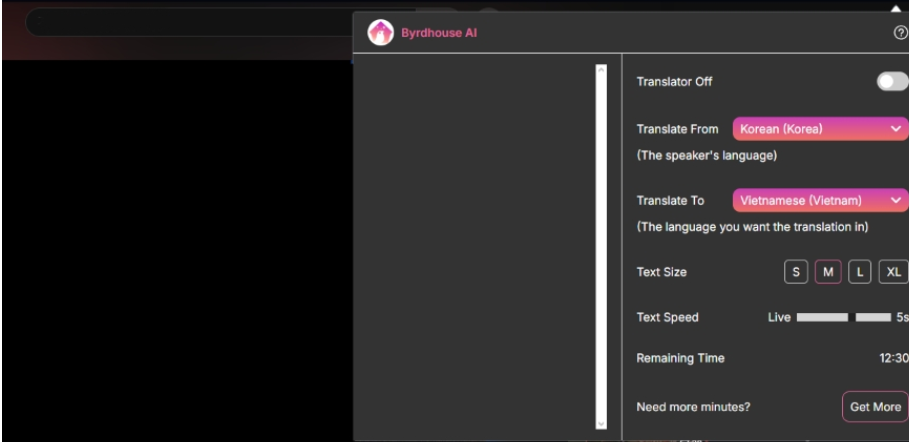
Thanks to these three browser extensions—Byrdhouse AI, TubeX, and ViiTor—you can tear down language barriers and fully immerse yourself in K-Pop livestreams. Each extension has its pros and cons, so consider mixing and matching them based on your situation:
- Byrdhouse AI offers better translation accuracy and speed but limits free usage to 30 minutes.
- TubeX is always free, but its performance can be hit or miss.
- ViiTor strikes a balance between quality and community features, making it a great all-around choice.
With the right extension (or a combination of them), you’ll be able to catch every second of your idols’ shows, music releases, and behind-the-scenes adventures—no advanced Korean skills required. Happy streaming, and welcome to the global K-Pop fan community!
Leave a Reply
You must be logged in to post a comment.