Telegram is a popular and free messaging platform with high security and fast access in recent times. However, iPhone users often encounter difficulties in accessing Telegram. Therefore, today’s article by Snaptik4k.com will help you solve this problem. Here are some useful information about the guide on how to access Telegram that is blocked on iPhone for you
Why Telegram group is blocked and not showing on iPhone
IOS is an operating system with many strict regulations and policies that users must comply with when using it. It can block or remove any content or application that it deems to be in violation of its policies. Therefore, any app that appears on the Appstore must go through a very thorough review process to ensure safety for users. Of course, when using these apps, if users use them for purposes that violate the policy, they will certainly be locked or blocked from some features of that application.”
On the other hand, Telegram is one of the most popular social networking apps today with its reputation for chatbot features and the ability to provide anonymity and absolute security for users – one of the best choices for the digital age community
However, that is also the reason why Telegram is blocked on IOS. Because of the special anonymity feature, many groups with sensitive content have been very active on this platform and inadvertently violated the policies of IOS. Thus, making Telegram blocked on IOS.
If it is blocked, what actions need to be taken to access blocked Telegram groups. Let’s explore how to access Telegram when it is blocked through the next shares
How to unblock Telegram groups on iPhone
With such a reason, it is not quite fair for loyal users of the Telegram app. Not everyone uses it for the wrong purposes and turns it into a mistake of the IOS operating system. Below is a way to unblock Telegram on iPhone that you can do now.
Step 1: Download Nicegram
You can go to the Apple Store app, search and download the app called Nicegram. Then select to install this application.
Nicegram is a messaging support application that is developed and operates based on Telegram’s API. It’s a messaging app similar to Telegram but with some additional features to support users.”

Step 2: Select Start Messaging and log in with your Telegram phone number.
After downloading and installation, you can open the app and then select Start Messaging. Enter the phone number that you used to log in to Telegram when the chat group was blocked.
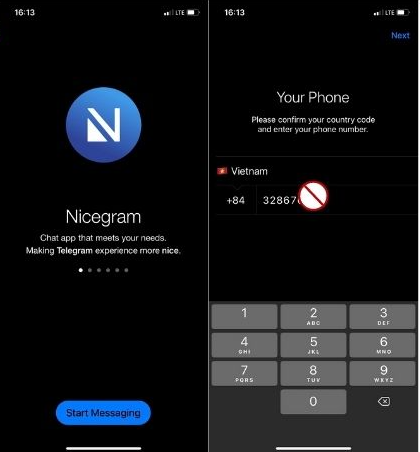
Step 3: Verify by phone code
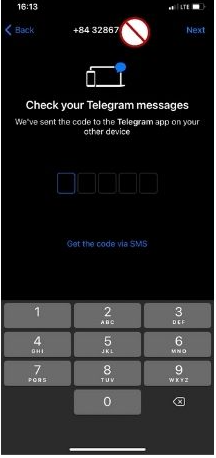
A message will be sent to your Telegram account (or as an SMS on your phone) to send you a verification code (called OTP) you need to use this OTP code to enter the Nicegram software to authenticate the login.
Step 4: Login Telegram through Nicegram App Once logged in successfully,
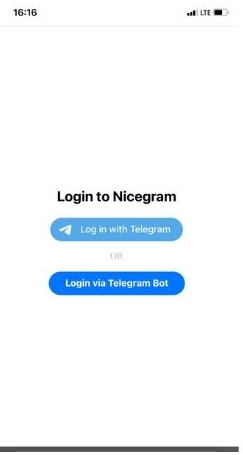
you will see all the information such as chats, chat groups, friend list, … all have been synced from Telegram to Nicegram. You can continue to access the Nicegram home page through the link my.nicegram.app on Safari and click “log in with Telegram”. Next, enter the Telegram login phone number and click “Next”.”
Step 5: Tick the last 2 lines of the chat box After successfully opening the page on the Telegram app, look at the bottom of the chat box and tick the last 2 lines, it’s done.
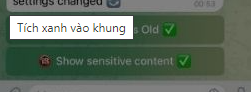
The above is the most useful way to view 18+ videos or some adult content that is blocked on Telegram, it can be viewed on Nicegram. Nicegram operates very similar to Telegram, so you will not have any difficulty at all! Please note that using Nicegram or any other app to view adult content is illegal and may have consequences if you are caught.
Leave a Reply
You must be logged in to post a comment.