Do you want to clean up or rearrange the content you’ve saved on TikTok? Deleting a TikTok collection is very quick—taking only 1–2 minutes—yet the benefits are significant. This action helps you manage your favorite videos more easily and prevents your saved list from becoming cluttered. Follow the article with Snaptik 4k
Why Do You Need to Delete a Collection on TikTok?

Deleting a TikTok collection helps manage saved content in a more organized way, avoiding overload and messiness. When there are too many videos spread across different collections, it becomes difficult to find the necessary content. Removing collections that are no longer in use allows you to rearrange your favorite videos by new topics, keeping your storage neat and easy to manage.
Show More: Clearing Memory to Help Smart TVs and TV Boxes Run Faster
In addition, deleting a collection on TikTok optimizes the user experience, allowing quicker access to important videos without spending too much time searching. If some content no longer suits your interests or needs, deleting the collection is also a way to refresh your saved list, helping TikTok display video recommendations that better match your viewing habits.
Why do you need to delete a collection on TikTok?
Deleting a TikTok collection is very important.
Instructions on How to Delete a Collection on TikTok
After understanding the benefits, many people may wonder how to delete a TikTok collection. Here is how to delete a saved collection on TikTok:
- Log in to Your TikTok Account
If you haven’t already logged in on your phone, do so now.

- Go to Your Profile Tab
- Select “Saved,” Then Go to the “Collections” Tab
This will display the list of all the collections you’ve created.
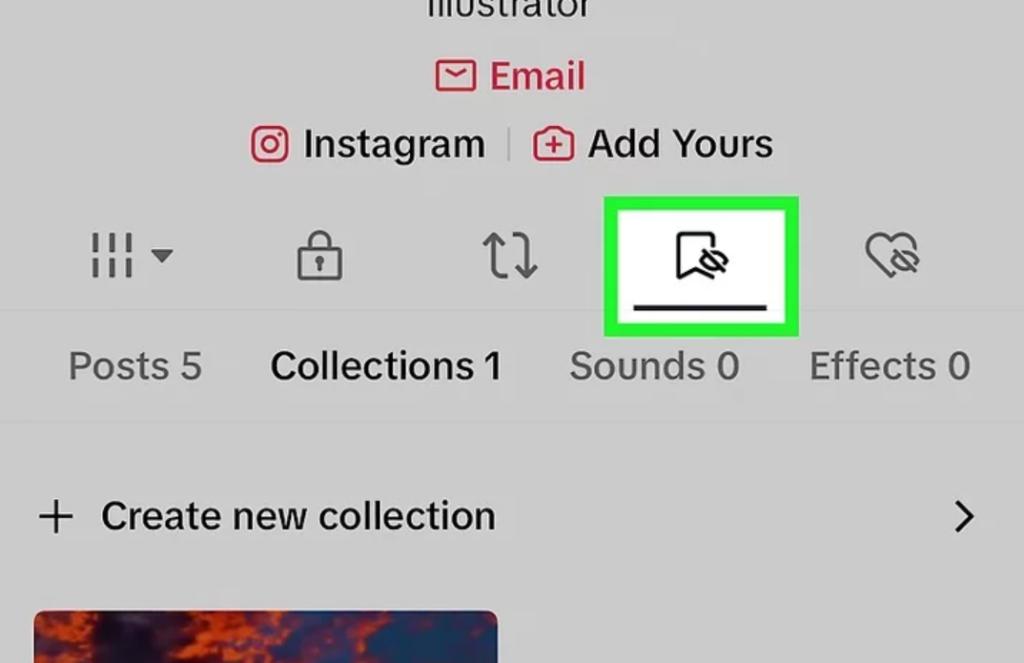
- Tap on the Collection You Want to Delete, Then Tap “Share.”
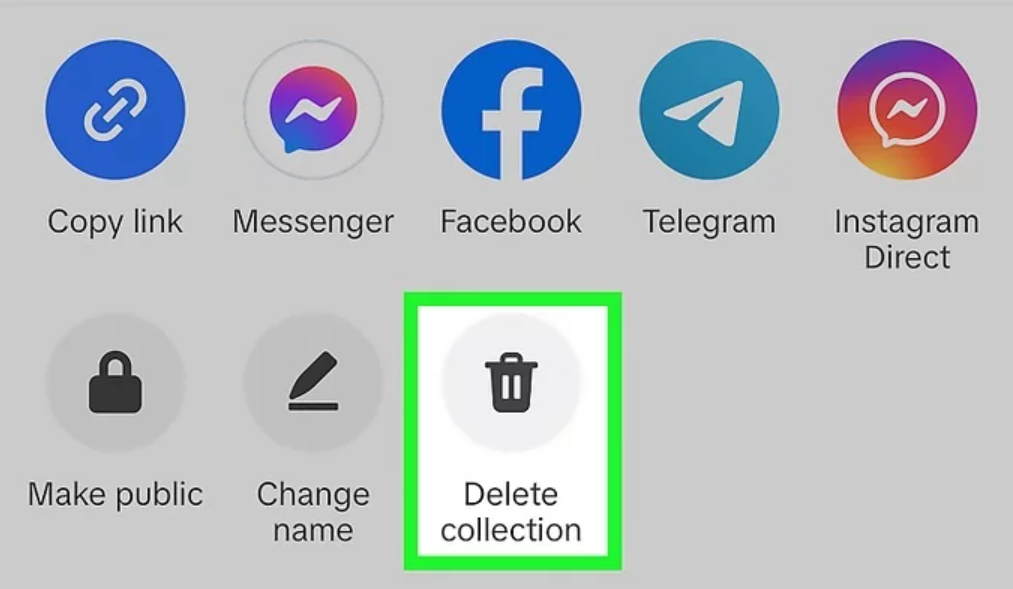
- Select “Delete Collection”
Confirm the deletion when the warning dialog appears.
Deleting a TikTok collection can be done quickly—in just about 1 minute.
Tips for Managing TikTok Collections More Effectively
To manage your TikTok collections effectively, you need a device with smooth performance, a sharp display, and sufficient storage capacity. A good smartphone helps you perform tasks quickly, watch high-quality videos, and avoid lag when organizing your favorite content. Consider checking out the smartphone models below for the best experience.
Leave a Reply
You must be logged in to post a comment.