You are looking for a way to check the nummber of views of your TikTok, as well as check who has seen the video every time you post a video on TikTok but do not know how to do it yet. In the following article, Snaptik4k will show you how to see how many views and who has watched your videos on TikTok.

Is it possible to see who has seen his videos on TikTok?
The TikTok application not only allows us to watch entertaining videos, but also allows us to create and post videos on this platform ourselves to share with others. It’s interesting to know someone has seen your videos because you pay attention to some special people or your friends and relatives have seen your videos.
However, TikTok does not currently allow users to see who has watched the video, so it is impossible to know the details of the users who watched your video on TikTok.
You can only see the details of your video views. Hope in the future TikTok will add this feature
How To View Views On TikTok
Views may reflect whether your content is enough to attract viewers or need to improve. That is also the motivation for you to make your next works. To check how many people have watched your videos is not difficult. Follow these simple steps.
Step 1: Open the TikTok app, select Profile in the lower right corner
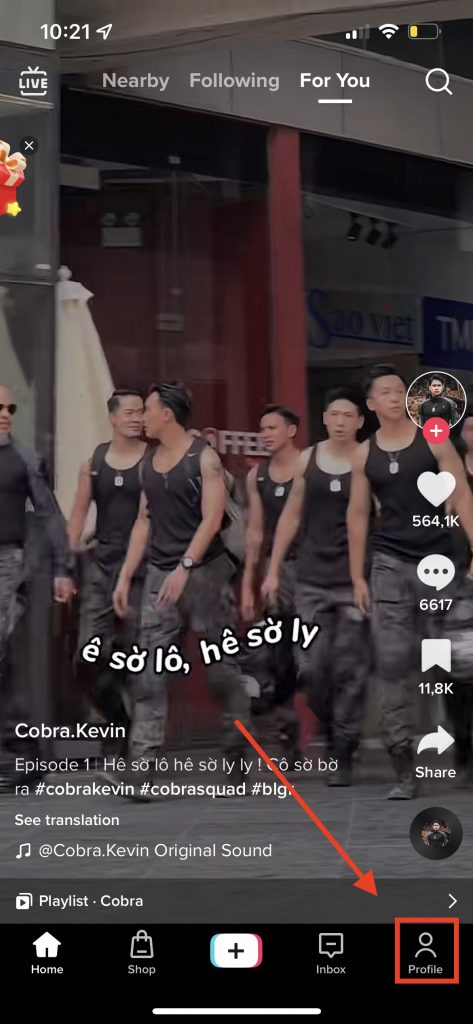
Step 2: Press the 6-dash icon on the left.
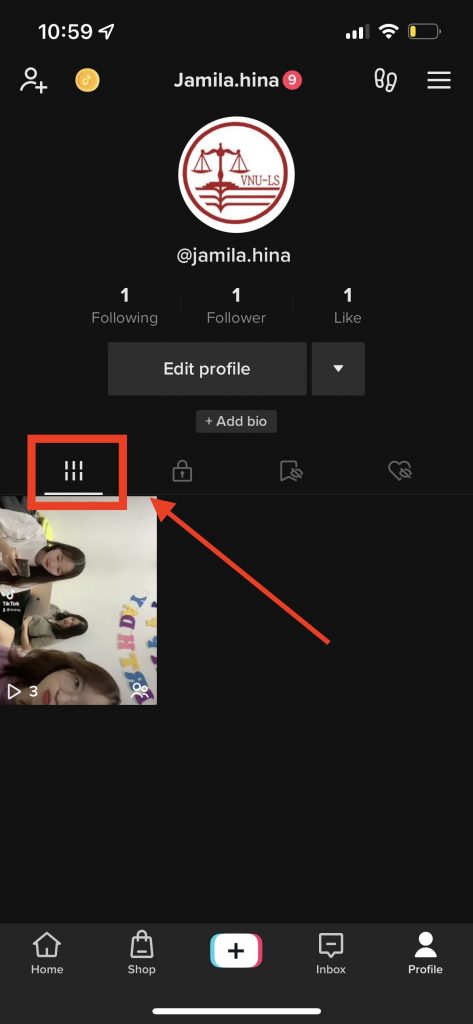
Step 3: Video views on TikTok will be displayed in the lower left corner of the video.
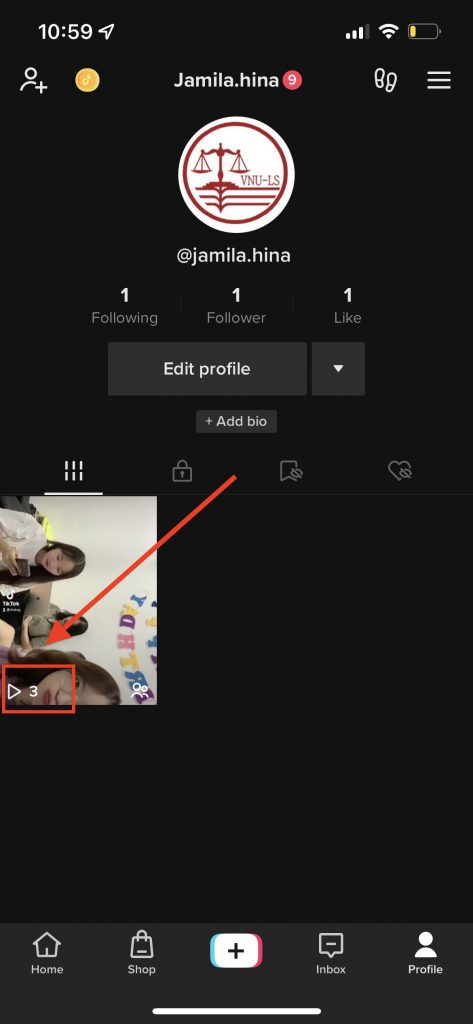
The above article has shown you how to see how many views and who has seen your videos on TikTok. It’s not hard to do this, is it? Hope this article was useful to you.
Leave a Reply
You must be logged in to post a comment.