Have you ever tried the feeling of being a content creator by uploading videos on TikTok? Have you ever thought about sharing memorable and interesting moments with everyone, even strangers, people you have never met, and probably never will. Earn hundreds of thousands of interactions, even make money. Trust me, it won’t be too difficult when you use the TikTok app. Please refer to the article below with Snaptik.

Step 1: Go to the TikTok app on your phone, or TikTok Web. (In this article, we will show you how to post videos on TikTok Web.)
Step 2: Click Upload. Then on your screen will navigate to another interface. See the illustration below for more details.
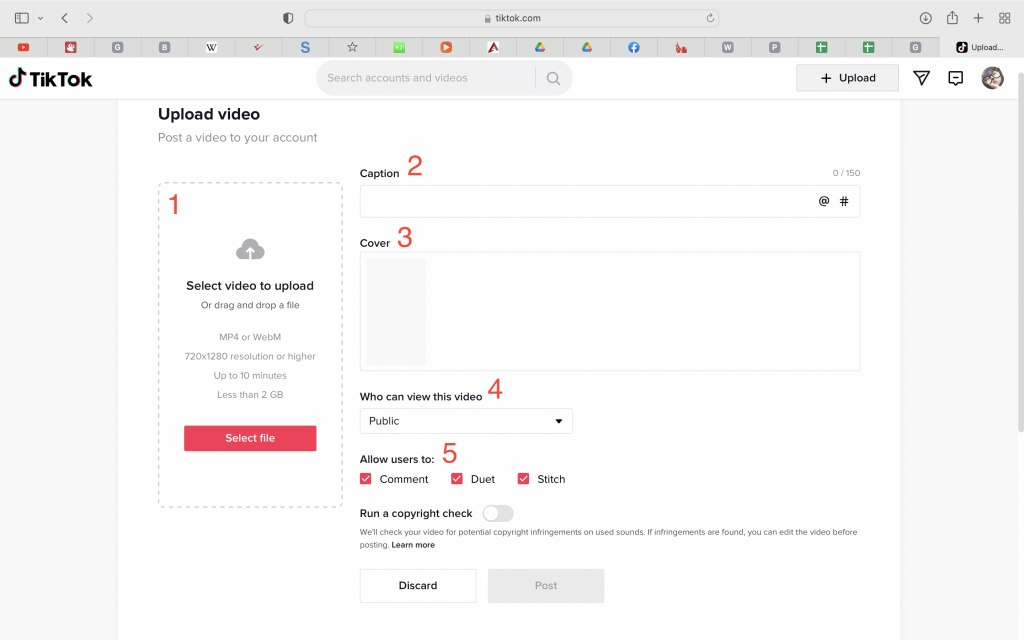
- Select video to upload. In this frame, click Select file. Then, select the video or photo on your device that you want to share.
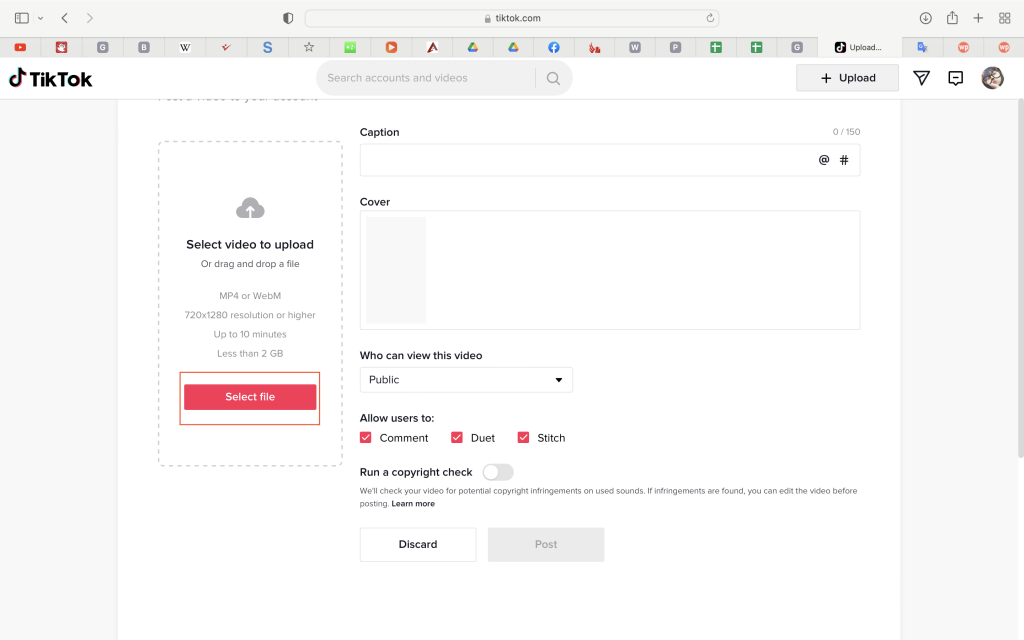
- After uploading the file, in box 2 as I marked, I will write a caption for the video, helping viewers to summarize what your video is about. For example, as an illustration below, I could write: A beautiful morning in Hanoi.
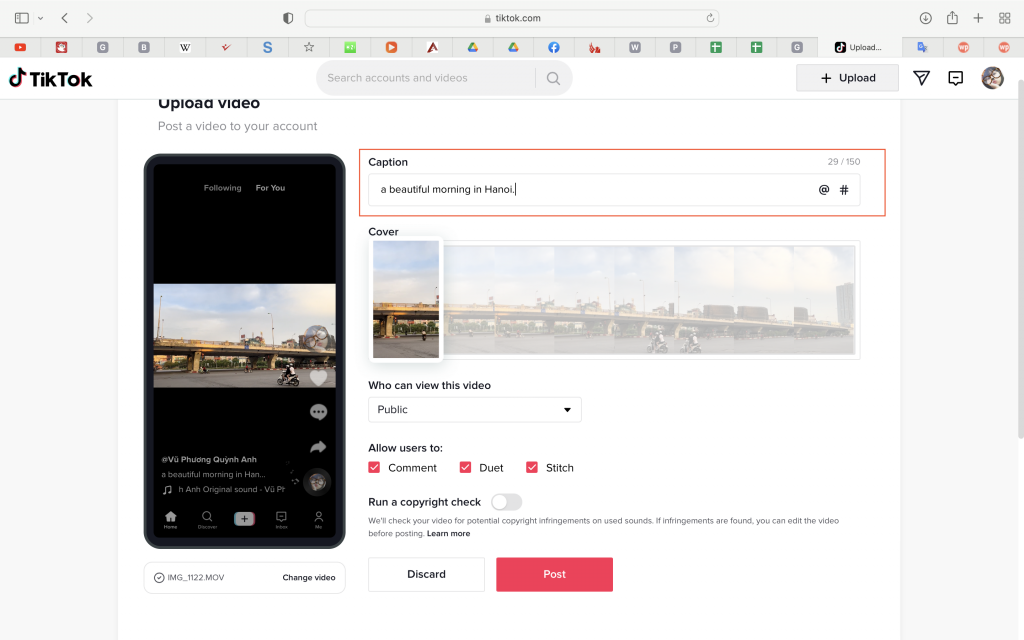
- In the third section, you choose the cover image for your video. You can take a separate image, or cut it from your own video.
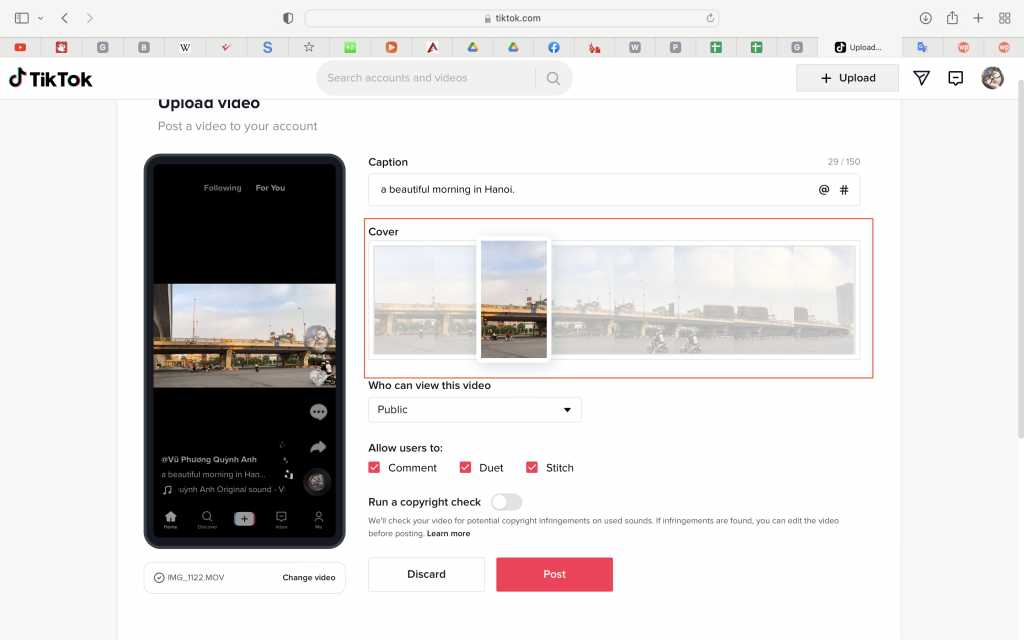
- Item 4 lets you tailor your audience. You can let everyone see your videos, or only your followers on TikTok can see your videos, or only you can see what you post.
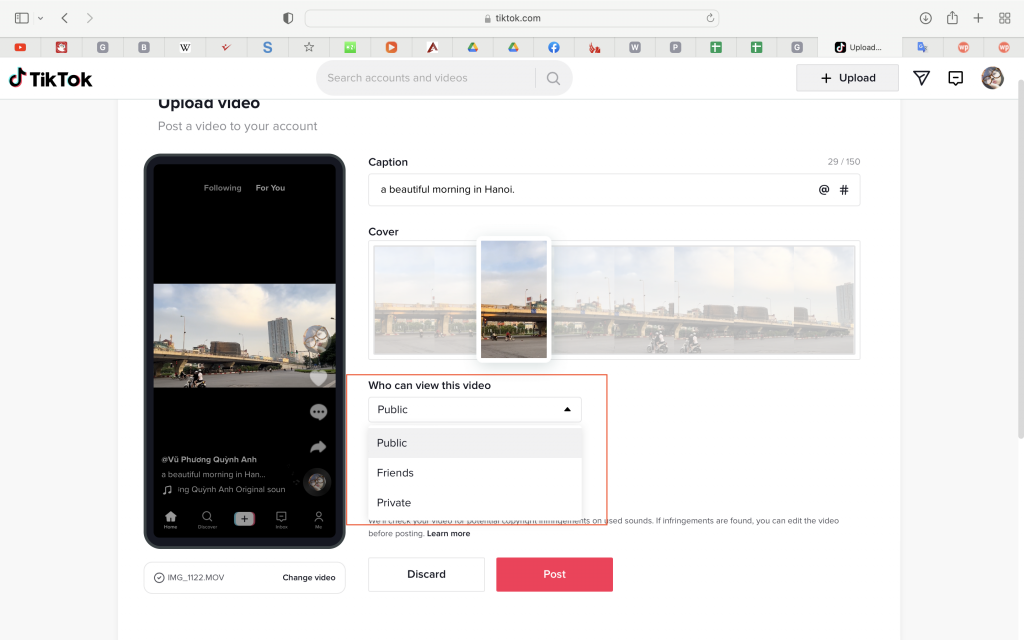
- In section 5, if your video is publicly posted, you can customize viewer permissions. Viewers can optionally comment, duet or stitch your video, or not.
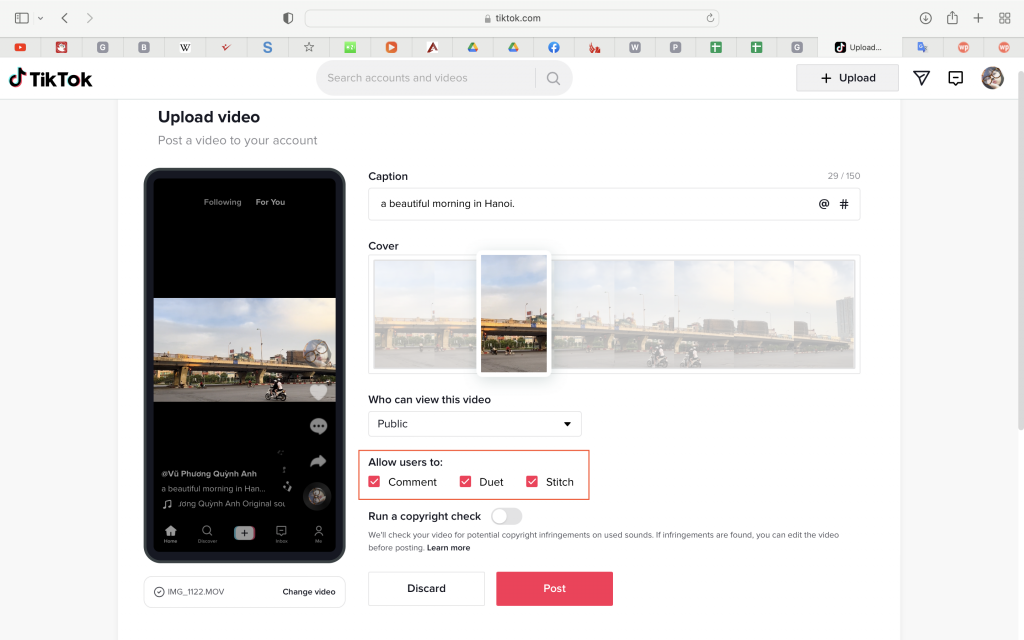
Step 3: After all the above steps are done, click Post.
So today we have learned how to upload a video on TikTok Web. And whether it is liked or not depends on how creative you are!
This article is supported by FPT fiber optic cable
Leave a Reply
You must be logged in to post a comment.