Exploring the Importance of IP Address 192.168.1.1 and Changing Your Wi-Fi Password in Vietnam
The IP address 192.168.1.1 is one of the most crucial elements for internet users globally, serving as the Default Gateway for numerous internet service providers (ISPs). Its unique role allows you to manage your internet system and connect with a vast array of devices worldwide. This article delves into the details of this significant IP address and guides you on how to change your Wi-Fi password with popular ISPs in Vietnam.
What is 192.168.1.1?
192.168.1.1 acts as a gateway for local networks, allowing devices within the network to connect to the internet. Understanding how to access and manage this address is essential for any tech-savvy user, particularly when it comes to maintaining your home network.
How to Change Your Wi-Fi Password with Major ISPs in Vietnam
In Vietnam, the primary ISPs include Viettel, FPT, and VNPT. Each uses different modem types, which means the process for changing your Wi-Fi password varies. Notably, FPT and Viettel offer apps that allow users to change their Wi-Fi passwords quickly, while VNPT’s interface can be more complex. Here’s an overview of how to change your Wi-Fi password.
Important Note: Changing your Wi-Fi password is distinct from changing your modem password. For more details, refer to our guide on recovering deleted TikTok videos.
Step-by-Step Guide to Change Your Wi-Fi Password
Changing Your Wi-Fi Password on FPT
FPT Telecom is a leader in technology and offers an ecosystem of applications for effective customer management. You can change your FPT Wi-Fi password via the Hi FPT app or through the modem management interface at 192.168.1.1. Below are the detailed steps for both methods:
Method 1: Using the Hi FPT App
Step 1: Download the Hi FPT App
Make sure to install the Hi FPT application on your smartphone for convenient management of your Internet package.
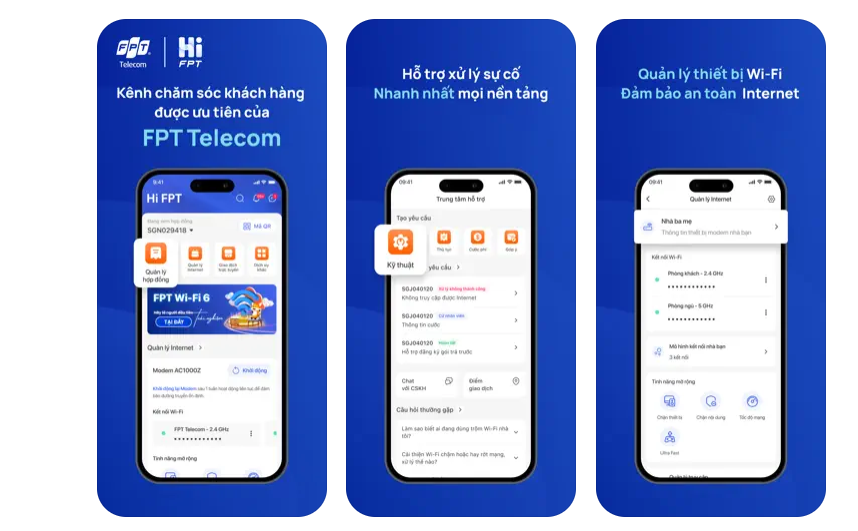
Step 2: Open the App
Launch the Hi FPT app after installation.
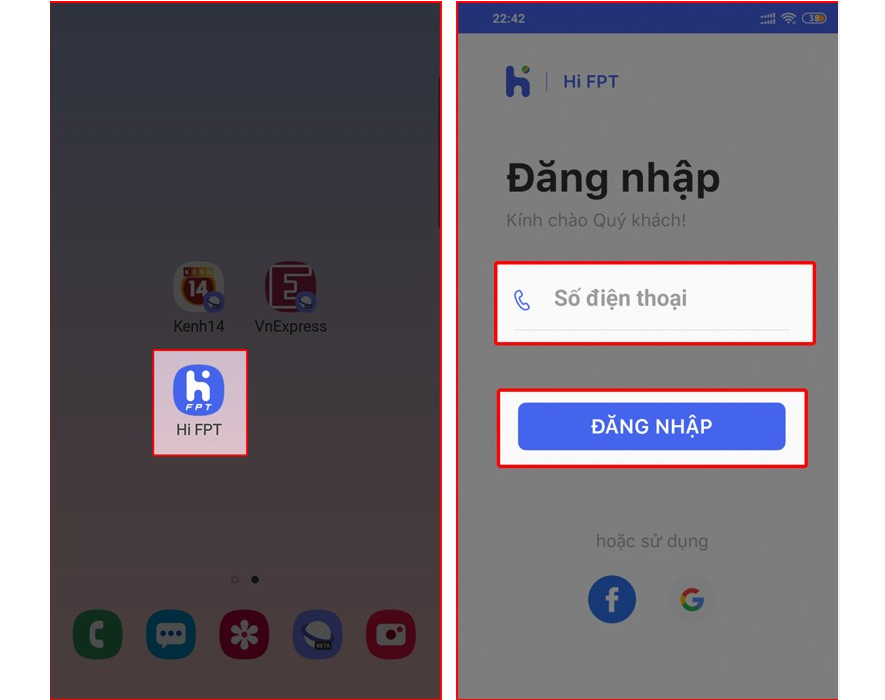
Step 3: Enter Your Phone Number
Input the mobile number registered as the contract owner for your Internet service.
Step 4: Enter the OTP**
You will receive a One-Time Password (OTP) via SMS. Input this code to verify your identity.
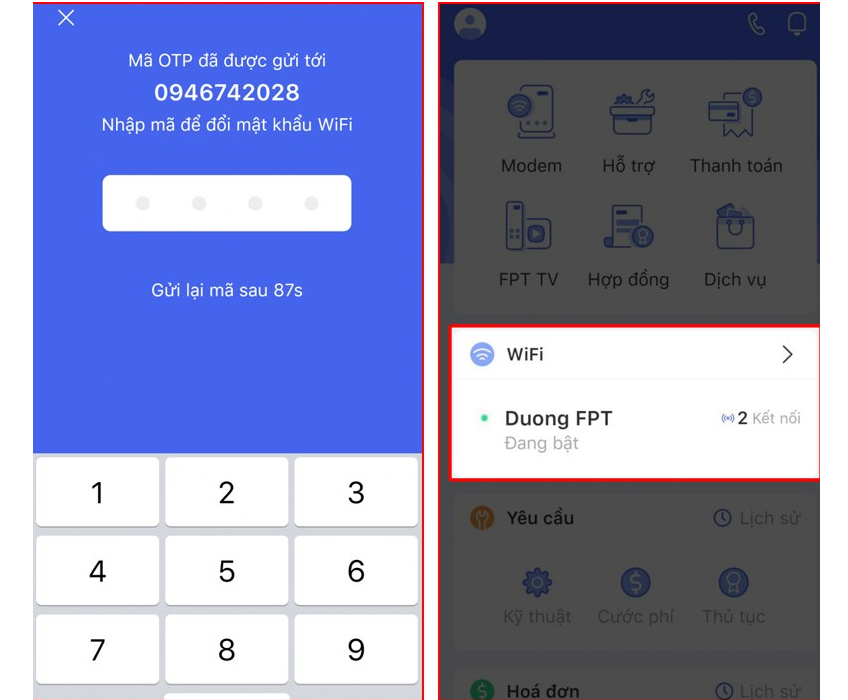
Step 5: Change Your Wi-Fi Password
Navigate to the Wi-Fi section in the app, select "Change Password," and enter your new Wi-Fi credentials.
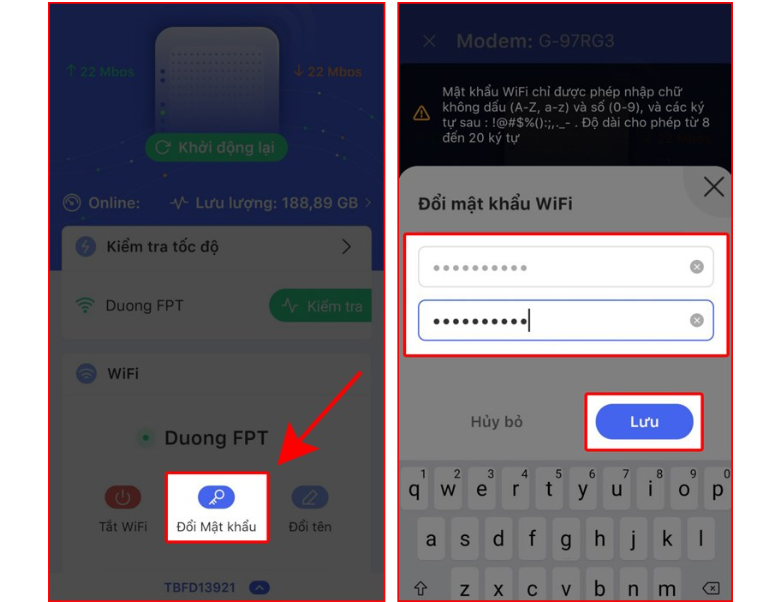
Step 6: Confirm with a Second OTP
After making changes, input the new OTP to finalize the password change.
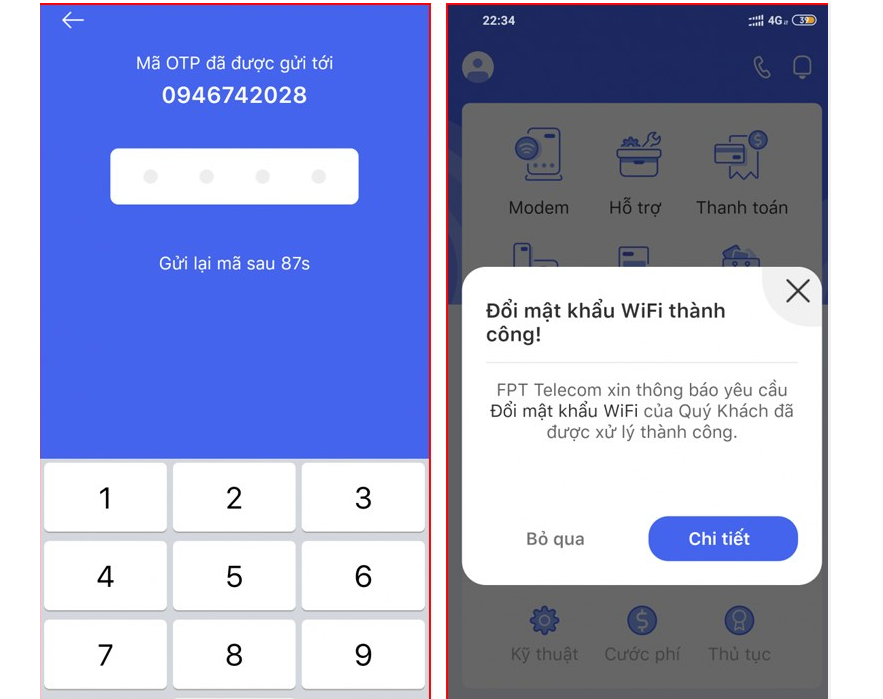
Once confirmed, you’ll receive a success notification. Don’t forget to update your devices with the new Wi-Fi password.
Note: For additional tips on enhancing your online security, check our article on setting a TikTok password.
Method 2: Changing Your Wi-Fi Password through the Modem Interface
If you prefer manual adjustments or lack access to the app, you can log in via 192.168.1.1:
Step 1: Connect Your Computer to the Modem
Using a LAN cable is recommended for a stable connection.
Step 2: Access the Management Interface
Open your web browser and enter 192.168.1.1 into the address bar to reach the modem’s management page.

Step 3: Log In**
Utilize the default credentials, typically found on the modem’s label.
Step 4: Navigate to Wireless Settings
In the admin panel, find the Wireless Setup section, then go to Wireless Security.
Step 5: Update Password
Input your new Wi-Fi password in the appropriate field and hit Apply**.
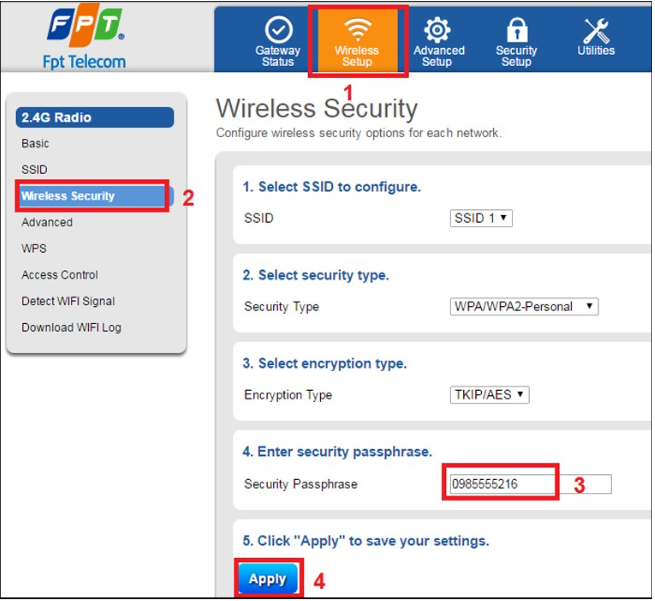
Note: Ensure your Wi-Fi password is strong, incorporating letters, numbers, and special characters for enhanced security.
Conclusion
The process of changing your Wi-Fi password in Vietnam is straightforward, whether you opt for an app or direct modem access. With tools like 192.168.1.1 and applications like Hi FPT, you maintain control over your network settings. For further insights on internet technologies, you can explore resources that explain secure network setups, such as how to enable Secure Boot and TPM 2.0 for improved security with Windows 11.
For comprehensive instructions for FPT, Viettel, and VNPT, check our detailed guide on changing Wi-Fi passwords across ISPs in Vietnam. Don’t compromise your internet experience; ensure your network remains secure and accessible to only you.

This way, you optimize your home network and improve your overall internet usage experience.
Leave a Reply
You must be logged in to post a comment.