TikTok Shop is a new feature available on TikTok, acting as an e-commerce platform, allowing individuals or businesses to list their products here. Besides, TikTok Shop also helps customers buy products directly on TikTok extremely convenient. Snaptik4k will show you the most detailed TikTok Shop purchase. Follow up now!

How to make a purchase on TikTok Shop via the “Shop” tab
The new “shop” tab is updated on the TikTok app. This is a shopping feature that allows sellers to display their products. Therefore, buyers will find the products currently sold on TikTok Shop here.
Note: Update the TikTok app to the latest version for the “Shop” tab that appears on your app interface
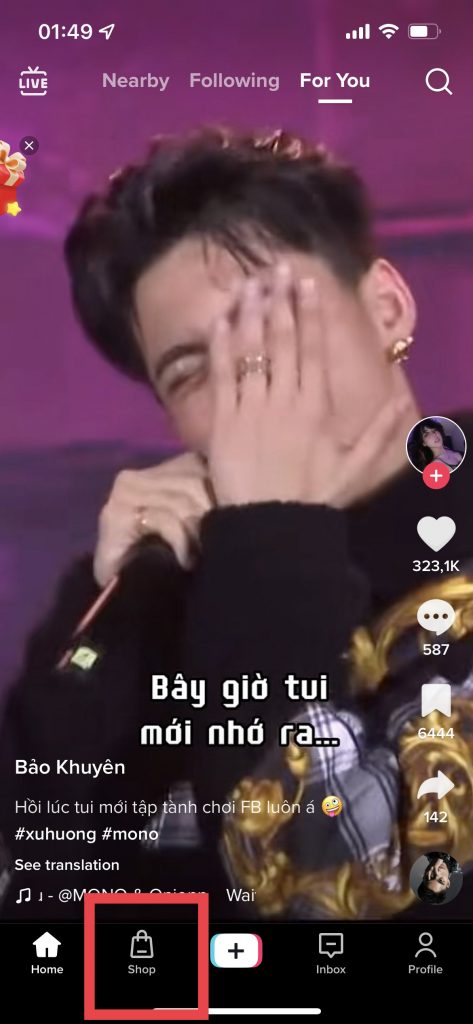
Step 1: At the “Shop” tab interface, you can select the products to find in the top search bar or in different shopping categories such as clothes, cosmetics, food, toys, cars & spare parts, household appliances,…
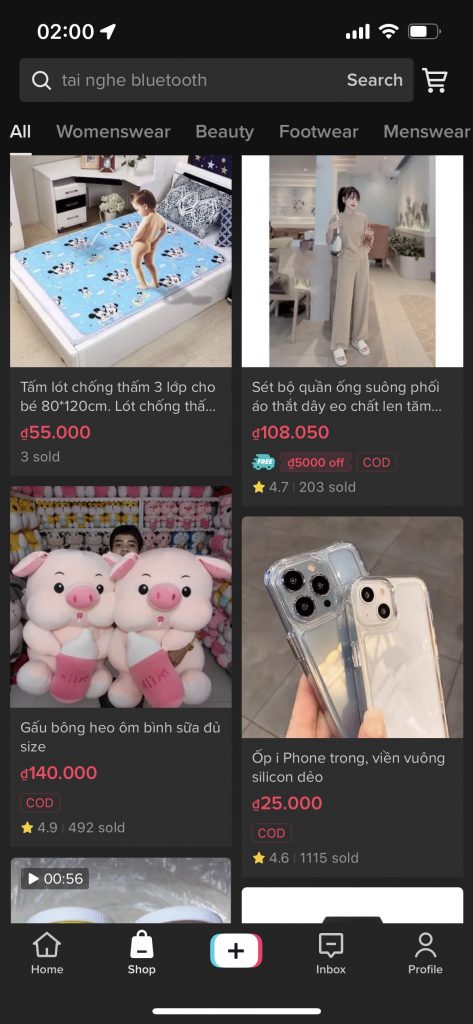
Step 2: Tap the item you want to buy. Select Add to cart to continue viewing other items, or tap Buy Now to go to the Order page.

Step 3: Click on the box Add shipping address or Shipping address => Here, you fill in the correct delivery information => Select Save.
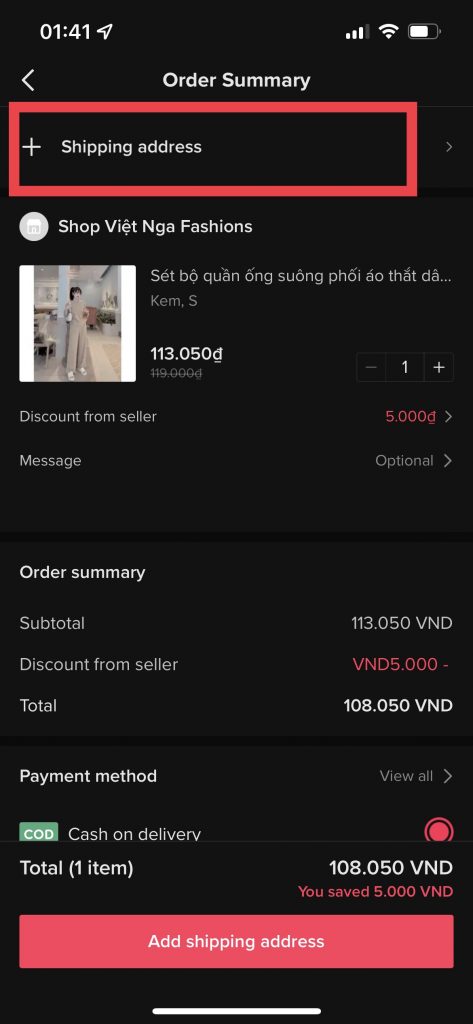
Select Discount from TikTok Shop, to get the discount code.
Step 4: Choose the Payment Method that works best for you.
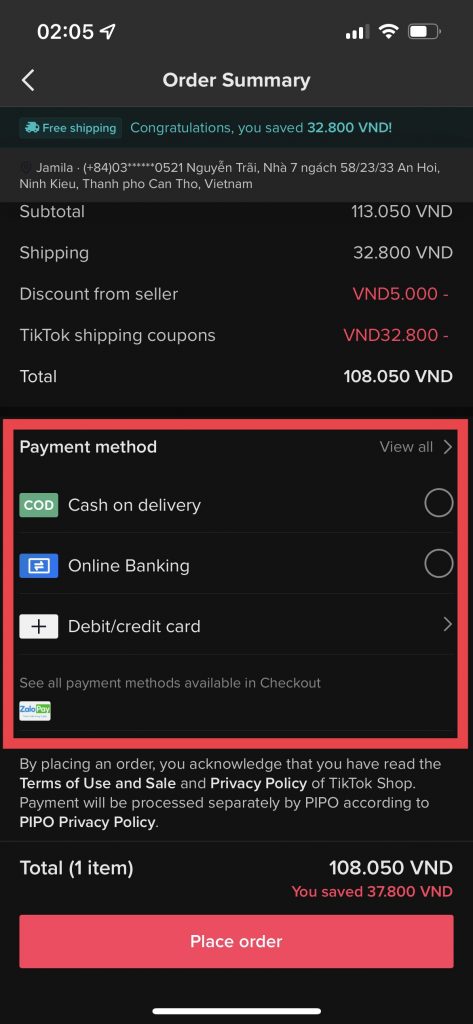
Step 5: Check the order information again. Finally, click Place Order to complete the purchase steps on TikTok Shop.
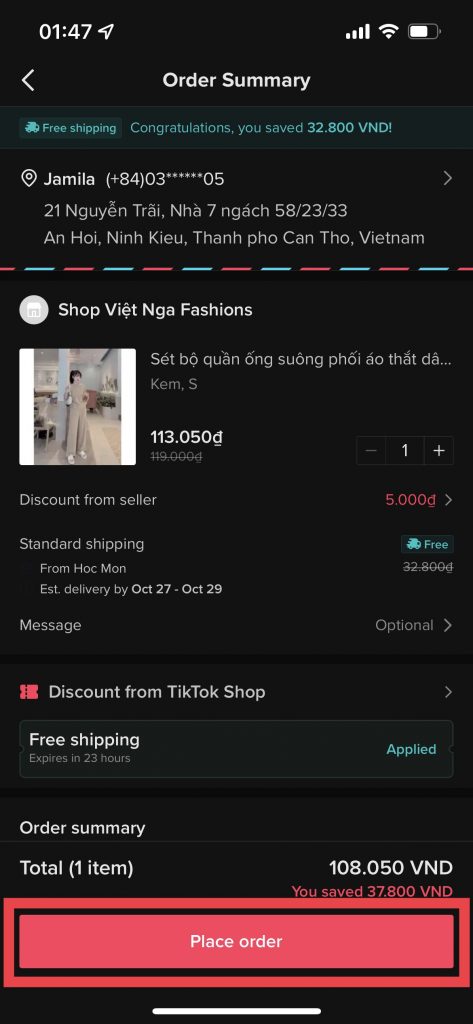
Above is a detailed how-to article on how to buy on TikTok Shop. With just a few simple steps, you have successfully done it. I wish you success.
Leave a Reply
You must be logged in to post a comment.