Did you know how to share a video on Tiktok after using it for a while?

Introduction
Tiktok is becoming more and more well-known throughout the world, but especially in Vietnam. The majority of us utilize Tiktok, regardless of our age, occupation, or country of origin. And we undoubtedly adore it.
Why? It is assumed that as a result of the creativity and diversity of the contents produced by millions of people across a wide range of nations. Some people use Tiktok as their primary source of income, while others only use it for leisure and amusement. Snaptik will demonstrate how to share a video on TikTok with your friends using a social media site in today’s topic. Just a smart device with the ability to install Tiktok and access to the Internet are required (for example: Install FPT network).
Instruction
Step 1: Open the Tiktok app or Tiktok Web on your Internet-connected device.
Step 2: Choose the videos you want to share on the Tiktok platform.
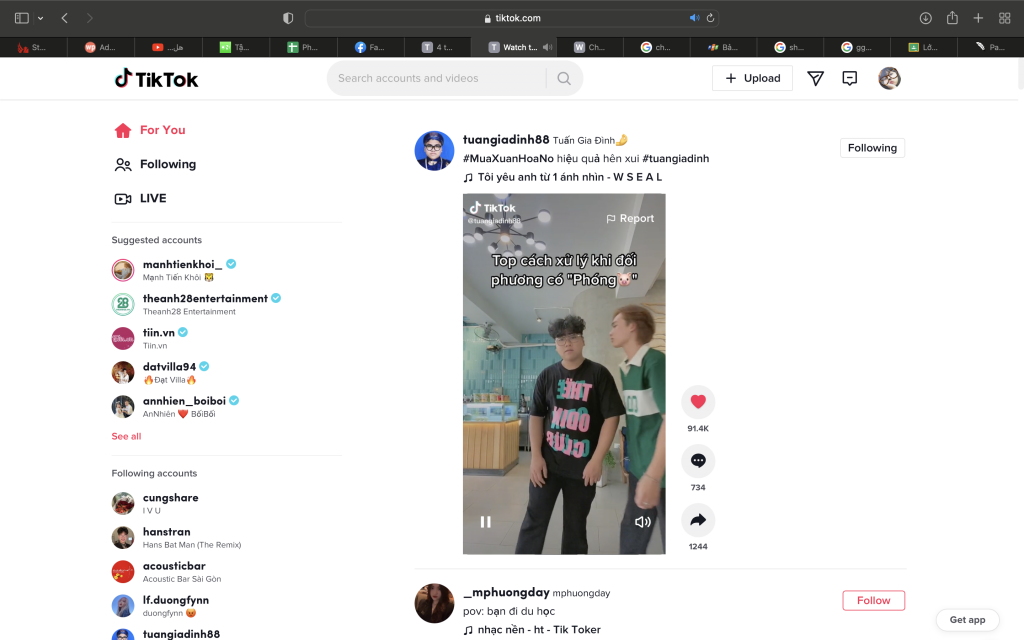
Step 3: Take a look at the right side of the video; there is an arrow icon there. Click, and a selection of sharing options will appear (Facebook, WhatsApp, Twitter, LinkedIn, Telegram, Email, Line, Pinterest or directly on Tiktok.) Select a technique that will work for the people you wish to share it with.
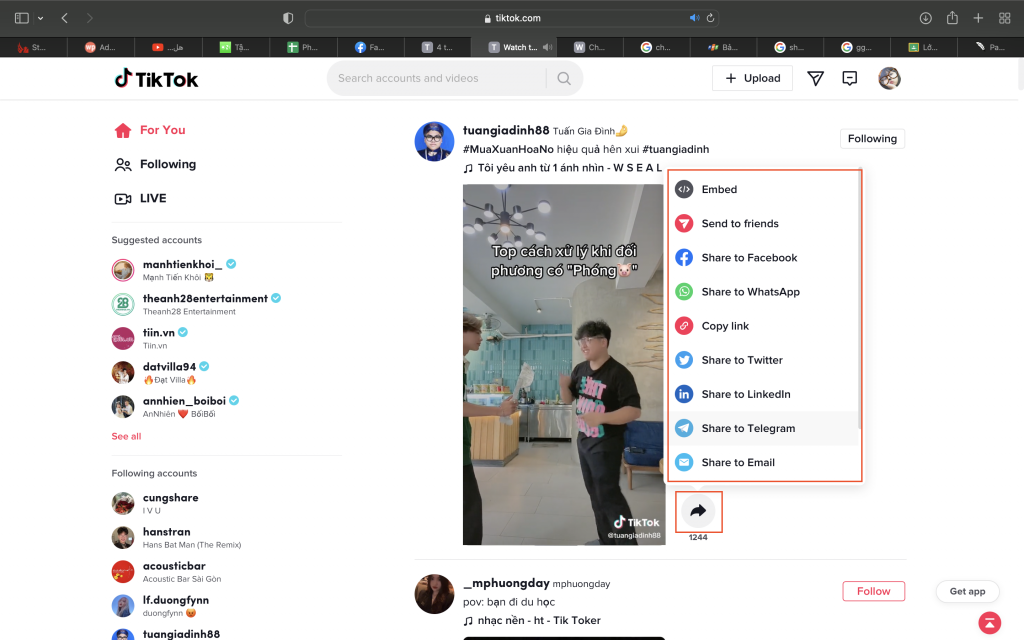
For instance, I want to show my buddy Jamila this video so that she too will find it attractive. WhatsApp is the only social media outlet she uses, so I go this route.
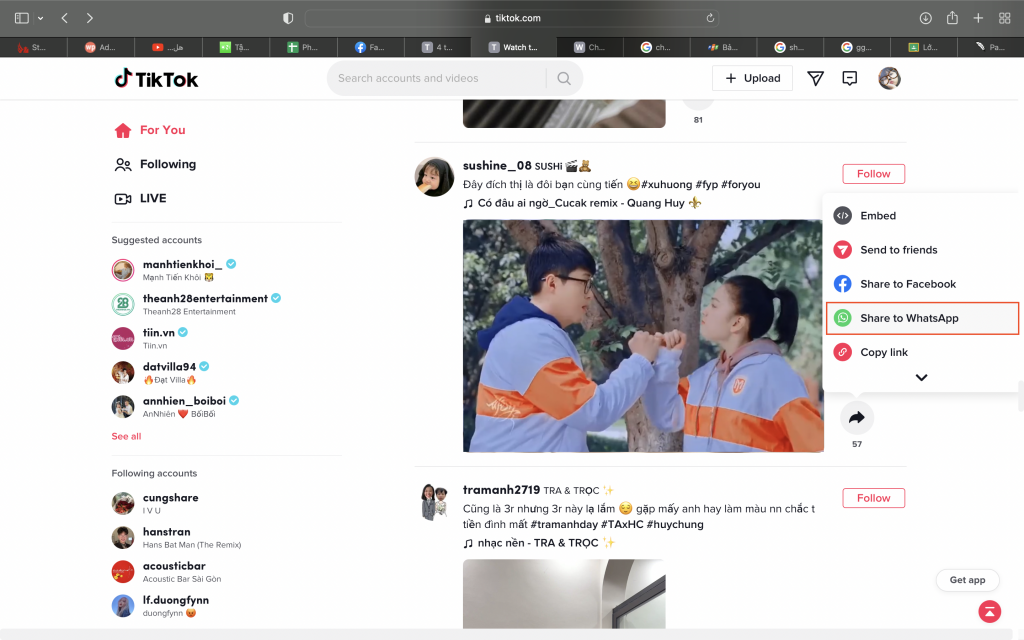
My device will immediately divert to WhatsApp when I select the “Share to WhatsApp” option. A list then shows in the device’s WhatsApp program. I can select one or more people on this board to whom I want to send TikTok videos. In this instance, I send to Jamila.
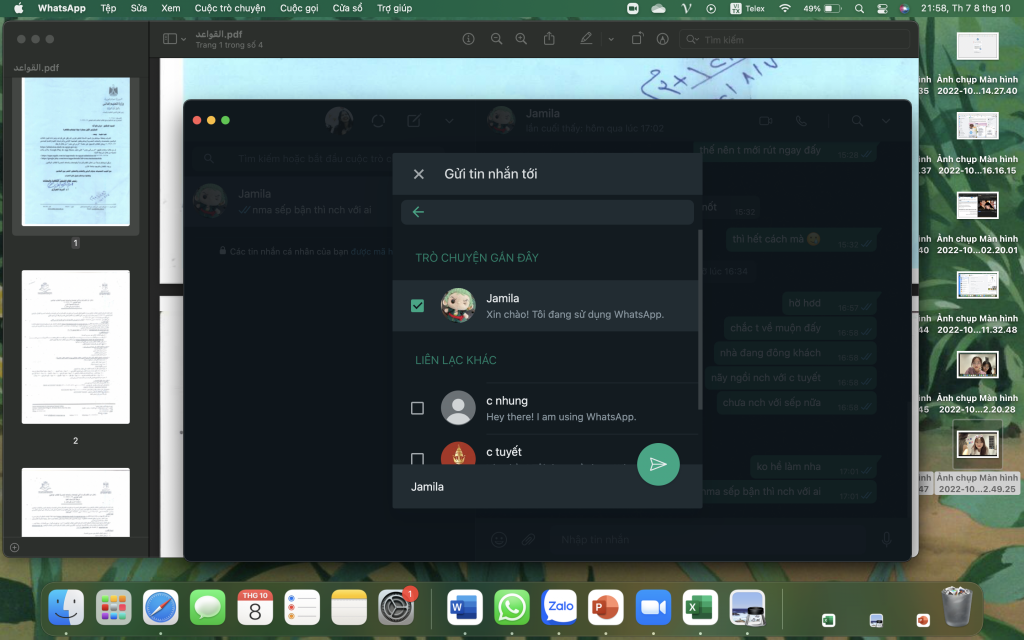
Now that everything is finished, she can watch the video without downloading this program. You realize how simple it is?
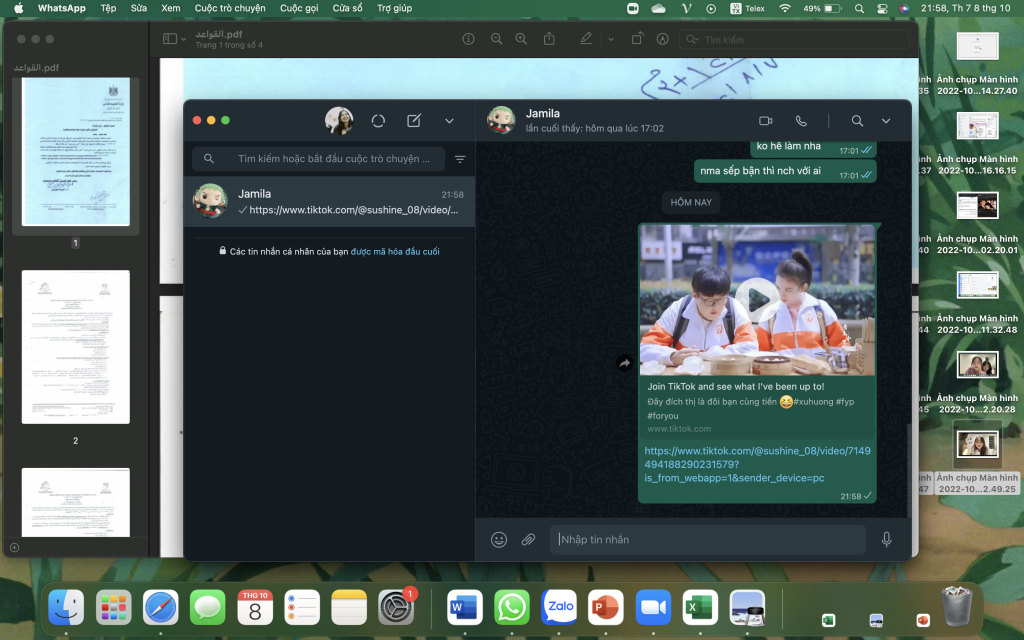
Leave a Reply
You must be logged in to post a comment.